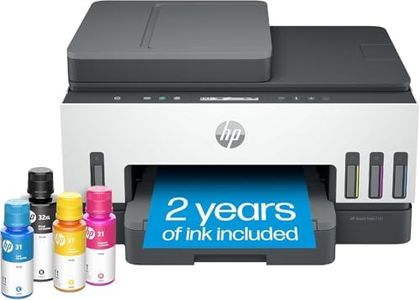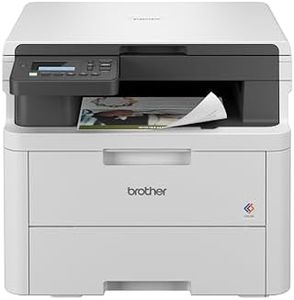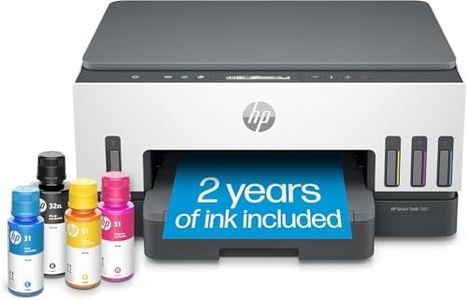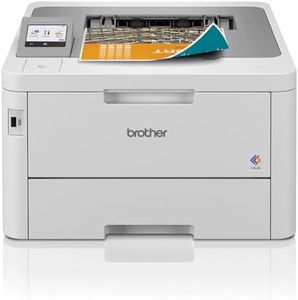10 Best Printers
From leading brands and best sellers available on the web.45,000 reviews analyzed
More great picks just for you
Our Top Picks
Winner
Canon TS6360A Pixma Multifunction Printer, Black, Medium (TS6360A)
 Canon
CanonThe Canon TS6360A Pixma is an inkjet multifunction printer designed primarily for home and small office use, offering printing, copying, and scanning in one compact device. It prints up to A4 size with decent speeds—up to 15 pages per minute for black and white and 10 ppm for color—which should be sufficient for everyday tasks but might feel slow for heavy printing volumes. The print quality is strong, with a high color resolution of 4800x1200 dpi, making it a good choice if you want sharp photos or detailed documents.
Connectivity options include both USB and Wi-Fi, allowing easy wireless printing from various devices, which is handy for modern home setups. It also supports auto-duplex (double-sided) printing, helping save paper. The printer handles up to 100 sheets in its input tray, which is average and suitable for moderate use, but it doesn’t support a wide variety of paper types beyond plain paper.
Being an inkjet, the operating costs can be higher compared to laser printers, especially if you print frequently, as replacing the five individual ink cartridges may add up over time. The device is lightweight and has an intuitive LED status bar for easy monitoring. Although the print speed and tray capacity are not top-tier, the combination of quality, multifunction features, and wireless flexibility makes it a reliable all-in-one printer for typical home office or family projects.
HP OfficeJet 250 Mobile, Bluetooth, Wireless, up to 20PPM, A4 Printer, Portable Small Office/Home Office Color Printer, Black (CZ992A)
The HP OfficeJet 250 Mobile printer is designed for people who need a compact, portable printer for on-the-go or small office use. It uses inkjet technology, which is good for printing color documents but generally costs more per page than laser printers. With print speeds up to 20 pages per minute in black and 19 ppm in color, it handles everyday printing tasks fairly quickly for its size. The 2.65-inch color touchscreen and wireless options like Bluetooth, Wi-Fi, and Wi-Fi Direct make it easy to print from laptops, smartphones, or tablets without cables. It also offers scan and copy features, adding to its all-in-one convenience.
Paper handling is suitable for typical office needs, with a 250-sheet input capacity and support for standard A4-sized paper plus envelopes and card stock. However, it does not support automatic double-sided printing, which could slow down larger jobs. The printer comes with a rechargeable battery, enabling true mobile use without needing constant power. One downside is ink costs; using original HP 62 cartridges gives good print quality and decent page yields, but refills can be pricey compared to laser toners.
This printer is a solid choice for those who prioritize portability and wireless convenience for light to moderate printing, especially in environments where carrying a traditional desktop printer isn’t practical.
HP Smart Tank 7305 All-in-One Color Printer with Wi-Fi, Print, Scan & Copy, Print speed Up to 15 ppm, 28B75A
The HP Smart Tank 7305 is an inkjet all-in-one printer designed to handle everyday printing, scanning, and copying needs with some extra convenience features. It offers decent print speeds up to 15 pages per minute for black-and-white and slower for color, which should suit home or small office tasks that aren’t too time-sensitive. The print quality is impressive for color documents, with a high resolution of up to 4800 x 1200 dpi, ideal for sharp photos or graphics. Automatic two-sided printing helps save paper and speeds up multi-page jobs.
Connectivity is modern and flexible, using dual-band Wi-Fi that helps maintain stable connections, plus you can easily control it with the HP Smart app on your phone to print, scan, or share quickly. The large 250-sheet tray means fewer refills, while the ink tank system is where this model stands out. It includes enough original HP ink to print thousands of pages at a very low cost per page, and refilling is spill-free and straightforward, making it budget-friendly over time. It also supports plain paper print media and standard A4 size, fitting common document needs.
The printer is a bit heavy and bulky to move around, and its print speed for color documents is relatively modest compared to some laser printers. The maximum black-and-white print resolution is limited to 600 dpi, so text prints won't be as crisp as on some alternatives. While it performs well for typical office or home use, it may not keep up with very high-volume or fast-paced printing demands. For those seeking an eco-friendly option, this model is made partly from recycled plastics and offers easy cartridge recycling. This makes the HP Smart Tank 7305 a solid choice for users wanting a reliable, cost-efficient color inkjet printer with multifunction features and convenient wireless control, best suited for moderate print workloads rather than heavy-duty office printing.